There are many tools for recording and editing audio on your computer in a fast and intuitive way, but none of them are as comprehensive as Voice Recorder.
One of the great advantages of using Voice Recorder is that it supports most formats, including wav, mp3, flac, aiff, ogg, and wma. So get to work, and start recording. That said, the quality of the results will be determined in part by how you go about the recording process. That is to say, you'll get different results depending on whether you record your voice with your PC's microphone or connect a unidirectional microphone. Even so, the steps you have to follow will be exactly the same.
To start with, it's best to make the necessary adjustments from Voice Recorder's settings. After that, simply click on the recording button whenever you're ready to start. Once you're finished, click on it again. Before exporting the file, you can adjust the noise level of the track or modify the waveform to achieve the desired result.
Voice Recorder is a very comprehensive audio recorder with a simple and accessible interface that's intuitive for all types of users.

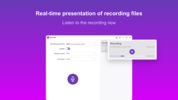
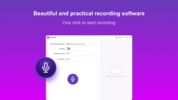
























Comments
There are no opinions about Voice Recorder yet. Be the first! Comment